Modern families face a unique challenge at the intersection of parenting and technology. Recent studies show that 66% of parents find raising children harder now compared to 20 years ago. Many blame technology as the main reason. The numbers tell a clear story – 71% of parents worry about their young children’s excessive screen time.
The digital age has left 70% of parents feeling completely overwhelmed by their parenting responsibilities. Our team understands these challenges firsthand. Parents must balance technology’s educational benefits against its risks, which requires constant watchfulness and flexibility. The concerns are widespread among parents – 63% worry about online predators and 60% fear their children might access inappropriate content.
This piece offers practical technology tips for parents that work in 2025. Your family can learn strategies other families use with success, from setting age-appropriate boundaries to creating family technology plans that work. Most children ages 5-11 (89%) involve themselves with YouTube content. Parents struggle too – 68% admit to smartphone distractions. Our solutions will help your family succeed in this digital world.
Understanding the Digital Landscape in 2025

Image Source: Raising Children Network
The digital world families must guide their children through in 2025 looks nothing like what parents dealt with ten years ago. Technology has changed how we raise our children completely. Parents now face new possibilities and challenges that need careful consideration.
How technology has changed parenting in the last decade
Parents and technology share a relationship that’s changed drastically in the last ten years. Most parents (66%) say raising children today is much harder than 20 years ago. Many point to technology as the main reason [1]. This goes beyond just having more screens – it’s about how family dynamics have changed entirely.
Smartphones and digital systems let parents watch over their kids like never before. Parents can now track their children’s location and grades, which experts call the “rise of the helicopter parent” [2]. This always-on connection brings peace of mind but also complications – 70% of parents feel overwhelmed raising kids in today’s tech-heavy world [3].
Kids who know their way around technology often become their family’s tech experts. They sometimes bypass parental controls or take over smart home devices [4]. Social media has turned private family moments into public displays, and many parents feel others judge their parenting style [2].
Why screen time is still the top concern for parents
Screen time remains the biggest source of conflict between parents and children in 2025 [3]. This worry grows stronger as the numbers become more concerning each year. Teens now spend about eight hours daily on screens – two hours more than in 2015. Preteens (ages 8-12) spend around 5½ hours daily on devices [5].
These concerns start early. Most parents (80%) say their children ages 5-11 use tablets, while 63% report smartphone use [1]. 40% of two-year-olds own tablets, and this number jumps to 58% for four-year-olds [6]. As a result, 71% of parents worry their children spend too much time looking at screens [1].
Research backs up these concerns. Too much screen time links to cognitive delays, executive functioning problems, and higher rates of depression, anxiety, and insomnia [7]. Children who look at screens for two or more hours are 42% more likely to be overweight [5].
The rise of smart devices and AI in family life
Smart home technology and AI have become key parts of how families live in 2025. AI doesn’t just exist in homes – it changes how families work together daily. Voice assistants help with homework while smart refrigerators suggest recipes based on what’s inside, creating customized family experiences [8].
AI parenting tools have grown faster than expected. Products like ARIA (Advanced Responsive Intelligent Assistant for Parenting) now offer smart, caring help made just for parents [9]. These tools provide:
- Up-to-the-minute, customized parenting guidance
- Help with daily routines like mealtimes and bedtimes
- Support for managing children’s emotions
- Educational content that matches developmental stages [9]
Parents have mixed feelings about this technology. While 75-80% worry about screen media’s effect on their children, three-quarters see how technology helps with learning and staying connected [10]. This balance between technology’s risks and benefits shapes modern parenting in 2025.
Setting Age-Appropriate Tech Rules at Home
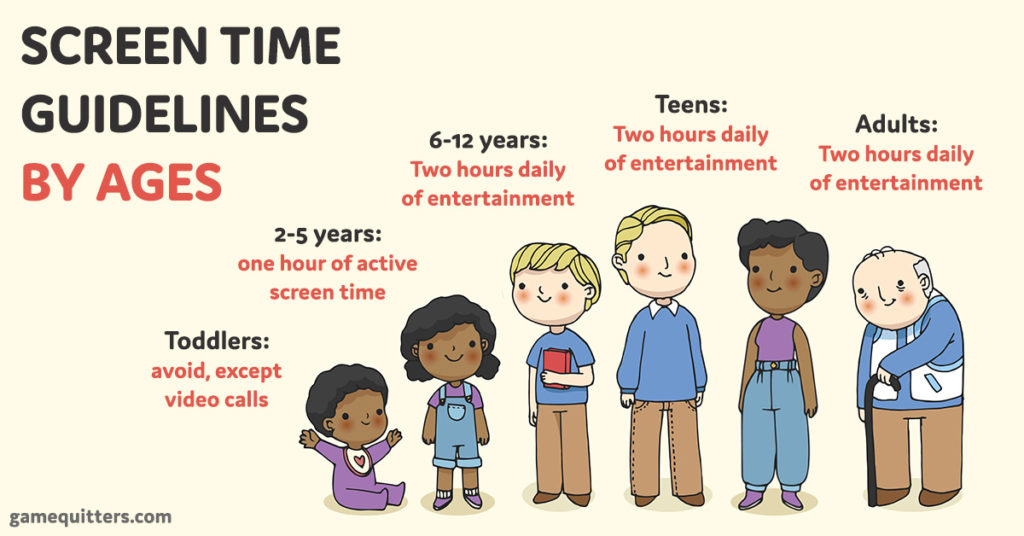
Image Source: Game Quitters
A child’s relationship with digital devices changes as they grow older. Parents must adapt their rules to match their child’s development stage. Age-appropriate guidelines help children build lasting healthy tech habits and reduce family conflicts.
Toddlers and preschoolers (0–5 years)
Digital minimalism works best for our youngest family members. The American Academy of Pediatrics advises against media use for children under 18 months, except video chats with family [11]. Babies and toddlers learn best through human interaction and physical exploration.
Quality educational content becomes acceptable between 18-24 months but only when adults participate actively [11]. Children ages 2-5 should watch about one hour of carefully chosen educational programs daily [12].
These early years need tech-free routines. Here’s what works:
- Let unstructured playtime take priority over screen time
- Keep screens away from bedrooms and mealtimes
- Watch programs first before showing them to your child
- Sit with your child and explain what they’re watching
Note that early screen habits often last throughout childhood [13].
Elementary school kids (6–11 years)
Elementary school brings the need for more flexible boundaries. Children ages 6-11 need to develop good habits and digital citizenship skills rather than follow strict time limits. But experts still suggest clear daily screen time limits [14].
Parents should stay involved. About 80% of children ages 5-11 use tablets [15]. Your family needs clear expectations with tech-free zones and times, especially during meals and before bedtime [11].
Children this age learn digital responsibility through guided practice. They need to understand privacy basics, proper online communication, and respect in digital spaces [16].
Tweens and early teens (12–14 years)
The tween years mark a big step toward digital independence. Social media pressure increases at this age, and children still need guidance.
A family media plan balances independence with oversight [17]. Let your children help set boundaries—they’ll follow rules they help create. Your family media agreement should cover:
- Device usage times and places
- Privacy and personal information rules
- Rule-breaking consequences
- Regular online experience discussions
Keep devices in public spaces and use a “work-before-play” system that puts homework, chores, and physical activity first [18].
High schoolers (15–18 years)
Teenagers need mentorship more than control. High school students learn critical thinking and responsible digital citizenship better than following strict time limits [19].
Give teenagers more freedom but keep guiding them. Help them understand why digital boundaries matter instead of setting arbitrary limits. They can develop self-control by tracking their screen time [20].
High school students must understand their digital footprint’s permanence and its impact on future opportunities [21]. They need to balance online activities with face-to-face connections, exercise, and enough sleep (8-10 hours each night) [22].
Creating a Family Technology Plan That Works
Family harmony in today’s digital age depends on a clear, shared approach to technology. The American Academy of Pediatrics strongly suggests families should create a media use plan that guides their digital lives [23]. These plans work best as living documents that grow and change with your children and technology.
How to build a family media use plan
Your family needs dedicated time to create an effective technology plan where everyone can focus without distractions. The process should be fun – bring snacks or colorful materials to keep everyone engaged [1]. Start by talking about technology’s benefits and drawbacks in ways each age group can understand.
A detailed family media plan has:
- Clear rules about device usage times and locations
- Specific time limits based on activities and age groups
- Guidelines for appropriate content and privacy
- Results of breaking set boundaries
- Regular times to discuss how well the plan works
Note that your plan should match your family’s values and priorities [3]. A one-size-fits-all approach rarely works in the complex world of parenting and technology.
Establishing tech-free zones and times
Your family needs breathing room in our connected lives through specific tech-free zones. Bedrooms, dining areas, and certain gathering spaces should stay completely screen-free [2]. This strategy limits unsupervised use and encourages face-to-face interactions.
Tech-free times matter just as much. No-device rules during meals, the hour before bed, and family activities create natural moments to connect [5]. Research shows stronger bonds and better communication in families that set these boundaries [24].
Involving kids in setting tech boundaries
Tech rules work better through family discussions rather than top-down orders. Kids who help create boundaries feel ownership and follow rules with less resistance [25].
Research shows only 37% of adolescents say their parents follow their own technology rules [26]. Your consistent behavior sets an example. Put your devices away during set times to show your children these boundaries apply to everyone.
Ask open questions like “How much gaming time feels fair after school?” [25] to build agreement. Children often give reasonable answers when they feel heard and respected. This shared approach changes tech boundaries from simple rules into family values that everyone understands and supports.
Tools and Techniques for Managing Screen Time
Managing online activities takes both tech tools and smart strategies. Modern connected homes need good screen management that combines software with consistent family rules.
Using parental controls and filters effectively
Parents should start by using built-in controls on their child’s devices to set digital boundaries. Family Link helps you manage screen time limits, set device bedtimes, and lock your child’s Android or Chrome OS device remotely [27]. Apple’s Screen Time gives you remote control of your child’s iPhone or iPad and lets you limit specific apps or categories [7]. Windows users can get detailed control through Microsoft Family Safety’s website blocking and activity reports [6].
Your child’s safety depends on configuring parental controls on every device they use [6]. These tools let you:
- Block specific websites or applications
- Filter content categories like violence or adult material
- Set time limits and schedules for device usage
- Approve or decline app downloads and purchases
Note that no parental control tool works perfectly [6]. Regular talks about online safety must support these technical measures.
Monitoring apps and browser history
Family Link’s app activity reports show your child’s most-used applications and help you make smart choices about access [27]. Qustodio offers detailed breakdowns of screen time habits through activity logs for parents who want more information [7].
Tech solutions work best with physical boundaries. Create tech-free zones in dining areas and bedrooms [28]. A device bedtime that starts an hour before sleep helps kids rest better and reduces nighttime screen exposure [29].
Balancing educational vs. entertainment content
Quality matters more than time limits alone. High-quality educational apps and programs make screen time productive while supporting learning [30]. YouTube Kids provides family-friendly content with controls that limit time and disable searches [6].
Check apps before downloads and choose ones that build critical thinking and problem-solving skills [8]. Screen time should be a learning tool, not just entertainment, that fits naturally into your child’s daily routine [8].
Helping Kids Build Healthy Digital Habits
Teaching children skills that will serve them throughout their lives is essential for healthy digital habits, beyond just setting rules and monitoring screen time. Our role as parents has evolved toward guiding responsible use rather than limiting access, as technology blends into daily routines.
Teaching digital responsibility and privacy
Children need to learn about digital privacy by understanding the difference between personal information (favorite color) and private details (home address) [9]. Simple concepts like password protection and avoiding location-tracking features work well for younger children. These conversations should expand to cover data security and online reputation as they mature.
A safe environment where children can discuss their online experiences is vital. Children will likely approach you about troubling content when they feel comfortable sharing concerns without fear of punishment. Your children should understand that nothing online stays private—everything creates a digital footprint [31].
Privacy protection strategies to teach your children include:
- Using privacy settings together on new apps and devices
- Creating complex passwords and changing them regularly
- Recognizing and avoiding clickbait, quizzes, and special offers that collect personal information
- Understanding how companies and websites might use their data
Encouraging creative tech use over passive consumption
The quality of screen time matters more than quantity in today’s digital world. We want children to become active creators with technology rather than passive consumers [4]. Computers should be viewed “less like televisions and more like paintbrushes”—tools for creation rather than mere consumption [32].
Your children can work on creative tech projects like coding, animation, digital art, or music production instead of scrolling through content mindlessly [33]. These activities build technical skills while developing imagination and problem-solving abilities.
Ask “What are you doing on your device?” instead of “How long have you been on it?” [34]. This conversation approach helps children see the difference between purposeful engagement and passive entertainment.
Technology isn’t inherently problematic—its impact depends on how we use it. Children learn to view digital tools as means for expression and learning rather than entertainment when we model intentional tech use and emphasize creativity.
Conclusion
Finding Balance in the Digital Age
Today’s parents face unique challenges that previous generations never encountered in this tech-heavy world. This piece explores practical ways to build a healthier relationship with technology at home. Families who set age-appropriate boundaries, create shared tech plans, and use consistent monitoring tools see far less conflict over screen time.
Technology isn’t harmful by itself—what matters is how we blend it into our family’s daily life. Kids need help to direct themselves through digital spaces safely. Parents need practical tools to provide this guidance well. Your family’s approach needs to adapt as both technology and your children grow.
It helps to know you’re not alone in this experience. The Dadliest Podcast features real parents who share their ways of guiding their families through the digital world. Other parents’ stories can give you fresh ideas for your own family’s approach to technology.
Successful tech-savvy parents follow some common practices. They set clear limits but stay flexible. They show good tech habits themselves. They care more about what their kids watch than how long they watch it. Above all, they keep talking about digital activities with their kids.
We don’t aim to remove technology from our children’s lives. Instead, we help them build a thoughtful connection with it. This takes constant watchfulness and flexibility, but it leads to stronger family bonds and kids who use technology with purpose rather than dependence.
Parents who use these proven methods see less screen-related conflict and better family time together. Your careful guidance today helps your kids develop digital skills they’ll need throughout their lives—and that’s worth every bit of effort.
FAQs
Q1. How much screen time is appropriate for children of different ages?
Screen time recommendations vary by age. For children under 18 months, avoid screen time except for video chatting. Ages 18-24 months can have limited high-quality programming with adult interaction. Ages 2-5 should be limited to about 1 hour per day of educational content. For older children, focus on balancing screen time with other activities and setting clear boundaries.
Q2. What are some effective ways to create tech-free zones at home?
Designate specific areas like bedrooms, dining rooms, and family gathering spaces as screen-free zones. Implement no-device rules during mealtimes and family activities. Establish a “device bedtime” at least an hour before sleep. These boundaries encourage face-to-face interactions and stronger family bonds.
Q3. How can parents involve children in setting technology rules?
Involve children in creating a family media plan through open discussions. Ask for their input on fair screen time limits and appropriate content. This collaborative approach helps children feel respected and more likely to follow the rules. Remember to model consistent behavior by following the same tech boundaries you set for your kids.
Q4. What tools can parents use to manage their children’s screen time?
Utilize built-in parental controls on devices like Family Link for Android, Screen Time for Apple, and Microsoft Family Safety for Windows. These tools allow you to set time limits, filter content, and monitor app usage. Additionally, consider using monitoring apps like Qustodio for more detailed activity tracking.
Q5. How can parents encourage creative tech use over passive consumption?
Shift the focus from time spent on devices to the quality of activities. Encourage children to use technology for creative projects like coding, digital art, or music production. Ask about what they’re doing on their devices rather than how long they’ve been using them. This approach helps children view technology as a tool for learning and expression rather than just entertainment.
References
[1] – https://keltymentalhealth.ca/family-tech-plan
[2] – https://www.digitalparentingcoach.com/blog/setting-digital-boundaries-for-children
[3] – https://www.turninglifeon.org/family-media-plans
[4] – https://www.stlouischildrens.org/health-resources/pulse/weaning-technology
[5] – https://ikeepsafe.org/explore-a-screen-free-summer-helping-kids-establish-healthy-screen-time-habits/
[6] – https://www.esafety.gov.au/parents/issues-and-advice/parental-controls
[7] – https://www.nytimes.com/wirecutter/reviews/best-apps-to-manage-your-kids-phone/
[8] – https://www.pediatricassociatesvineland.com/blog/1157961-managing-screen-time-balancing-technology-use-for-children
[9] – https://www.commonsense.org/education/family-tips/k-5-privacy-and-security
[10] – https://www.commonsensemedia.org/sites/default/files/research/report/2025-common-sense-census-web-2.pdf
[11] – https://www.mayoclinic.org/healthy-lifestyle/childrens-health/in-depth/screen-time/art-20047952
[12] – https://www.aacap.org/AACAP/Families_and_Youth/Facts_for_Families/FFF-Guide/Children-And-Watching-TV-054.aspx
[13] – https://cps.ca/en/documents/position/screen-time-and-preschool-children
[14] – https://kidshealth.org/en/parents/screentime-bigkids.html
[15] – https://www.edutopia.org/article/teaching-digital-citizenship-skills/
[16] – https://www.schools.nyc.gov/school-life/school-environment/digital-citizenship
[17] – https://www.nationwidechildrens.org/family-resources-education/700childrens/2022/04/digital-boundaries-for-teens-and-caregivers
[18] – https://psychcentral.com/health/technology-boundaries-for-children-and-teens
[19] – https://www.atlantaparent.com/lets-talk-tech-devices-101-an-age-by-age-guide/
[20] – http://technologyandsociety.org/children-and-technology-guidelines-for-parents-rules-for-every-age/
[21] – https://ppos.k12.com/blog/stories-spotlights/digital-literacy-for-todays-high-school-learners-a-guide-for-pikes-peak-online-schools-learning-coaches/
[22] – https://www.chla.org/blog/advice-experts/screen-time-guidelines-kids-every-age-chla-experts-weigh
[23] – https://www.healthychildren.org/English/family-life/Media/Pages/How-to-Make-a-Family-Media-Use-Plan.aspx
[24] – https://www.ocpsychologycenter.com/blog/2024/7/1/creating-tech-free-areas-for-children-and-families
[25] – https://gabb.com/blog/teaching-kids-to-set-boundaries-around-technology/
[26] – https://digitalwellnesslab.org/family-guides/5-strategies-for-setting-digital-media-boundaries-and-guidelines-for-kids-a-guide-for-parents/
[27] – https://safety.google/families/parental-supervision/
[28] – https://www.heart.org/en/news/2024/02/29/tips-for-reducing-screen-time-and-why-that-might-be-a-good-idea
[29] – https://meetcircle.com/pages/screen-time
[30] – https://www.jetlearn.com/blog/screen-time-and-offline-activities
[31] – https://getkidas.com/digital-responsibility-how-to-teach-kids-to-be-good-online-citizens/
[32] – https://www.edutopia.org/article/using-tech-creatively-playful-learning/
[33] – https://collabforchildren.org/resources-for-families/resource-library/fostering-kids-creativity-with-technology/
[34] – https://www.techhealthyfamilies.com/blog/active-vs-passive-consumption



You must be logged in to post a comment.