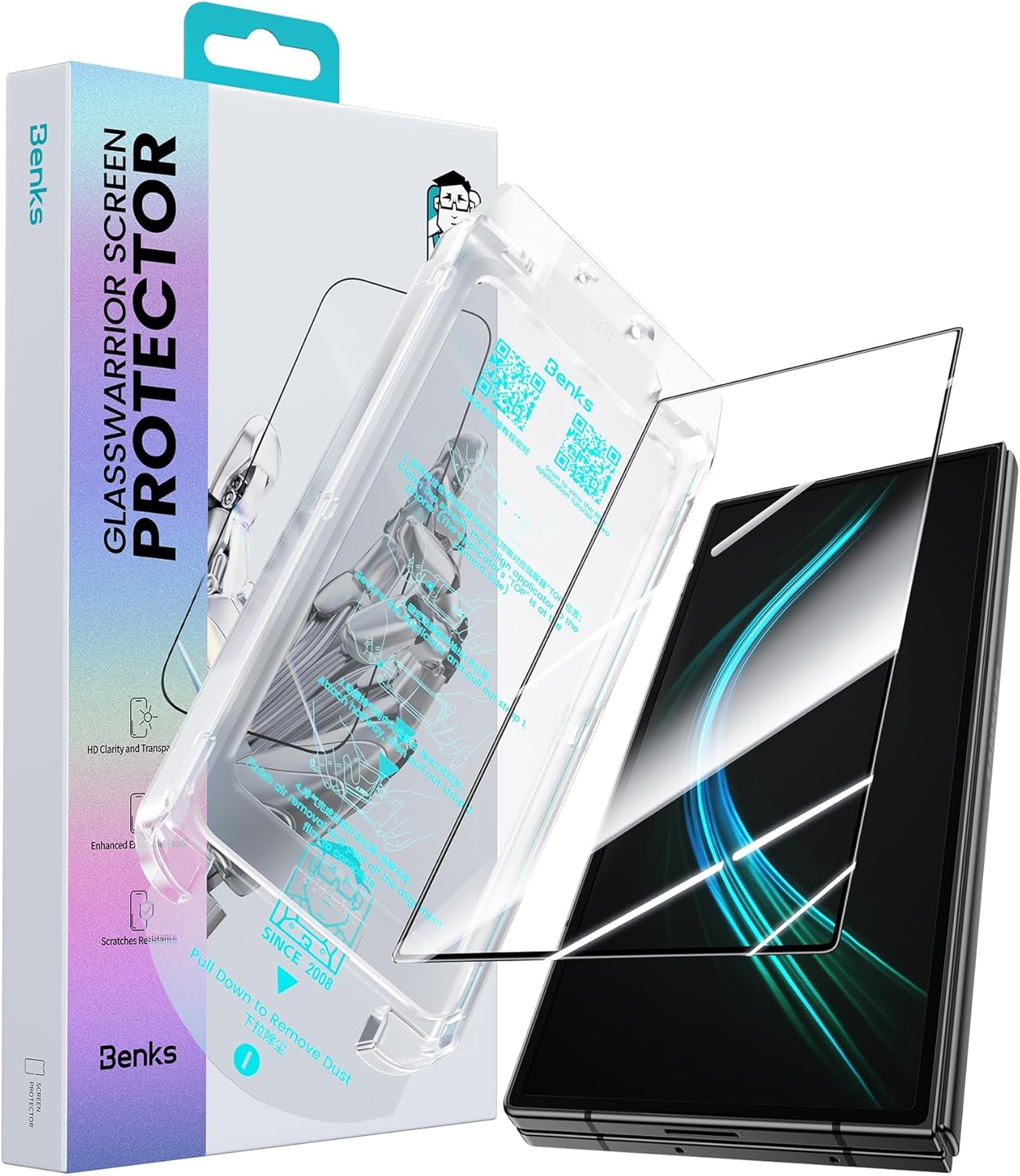Another way to make your phone unique and to match it with your personality is to customize the font used across the entire system. Here’s a quick guide on how to change the font of your Samsung Galaxy S6 Edge:
- Navigate to the Device page in the Settings app.
- Tap on the Display menu.
- Tap on Font.
- The top of the page displays a preview of your font options.
- Below is a slider to adjust the size of the font.
- At the bottom is a list of pre-installed fonts available to choose from. Tap the radio button next to each font to preview the font.
- At the bottom of the list you will see an option called Download fonts. This takes you to the Fonts section of the Theme store, where you can find and download additional fonts to apply to your Galaxy S6 Edge.
- After selecting a font, tap Done at the top of the page to apply the font system-wide.