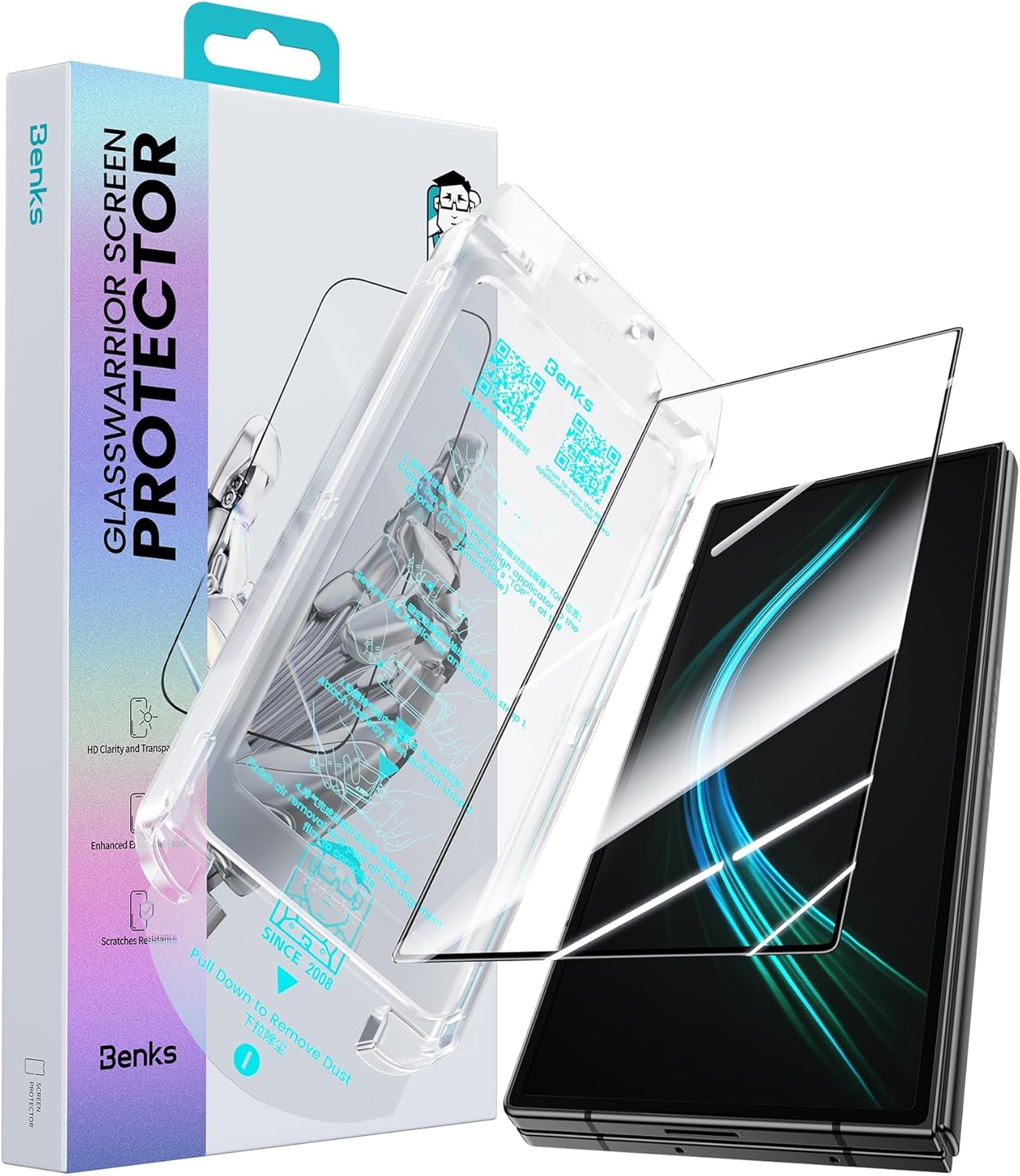Custom Functions on the Canon 70D let you specify with fine-grain control how your camera operates. Operation custom functions focus on how your camera operates and handles.
These custom functions are found in the C.Fn III: Operation/Others menu in the second-to-last tab in the settings menu of the camera. There are four customizable functions. Let’s cover each of them individually:
- The first page lets you set which way the main dial adjusts when selecting a shutter speed or aperture. This can be set to normal, or reverse direction.
- The Multi Function Lock switch (below the quick control dial on the back of the camera) by default locks the functionality of the quick control dial. This setting can be configured to individually lock three functions: the main dial, quick control dial, and the multi controller. Select the checkbox next to each listing to lock these settings when the lock switch is toggled up.
- Warnings in Viewfinder allows you to select which warnings will be displayed in the viewfinder. Optionally toggle warnings for: when monochrome picture style is set, when WB is corrected, when ISO expansion is used, and when spot metering is set.
- Custom Controls allows the physical controls to be configured to custom settings. Check out our article How to Set Custom Controls on Canon 70D for more details.