Comixon an innovative communication culture of comic strip stories inciting easy to use social media app. With Comixon, you’ll be able to take your ordinary photos and give them that comic book feel to turn them into extraordinary photos!
Before using Comixon, you’ll first need to register for a free account. Your account can be created with your Facebook account, Twitter account, or email address. Once you’ve created your account it’ll be time to create your first frame in Comixon.
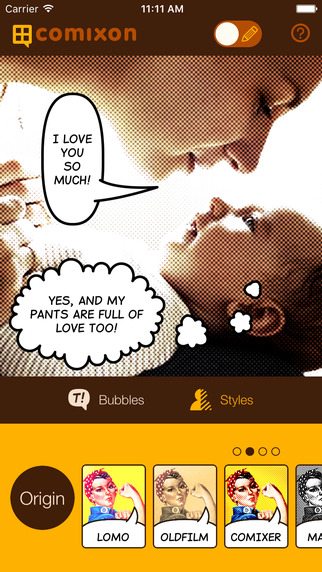 To create a frame tap the plus button on the bottom of the screen, this will ask you if you want to use your camera to take a photo or import a photo or video from your camera roll. Tapping on the camera will allow you to snap a photo with Comixon and use that to create your strip and tapping on the photo or video camera roll will allow you to import one from your photo library. Whichever method you choose you’ll be able to add up to four images to create a frame.
To create a frame tap the plus button on the bottom of the screen, this will ask you if you want to use your camera to take a photo or import a photo or video from your camera roll. Tapping on the camera will allow you to snap a photo with Comixon and use that to create your strip and tapping on the photo or video camera roll will allow you to import one from your photo library. Whichever method you choose you’ll be able to add up to four images to create a frame.
Once your images are added, you’ll be able to add speech bubbles and comic styles with the photo editor. Tapping on the speech bubbles will allow you to select from four different comic themed speech bubbles where you’ll then be able to input text inside of the bubbles. Tapping on styles will allow you to choose from four different comic books themes to edit your photos with giving them that realistic comic book feel. When you’re ready to post your stack, tap Done and from there you’ll be able to give it a title, tags, and choose whether you want to share to Facebook, Twitter, or Tumblr.
 To view other users frames jump into the Reading Zone by flipping the switch at the top the screen. In the reading zone, you’ll be able to view other users frames, comment on them, favorite them, and even share them to one of your favorite social networks. And don’t forget to open up the side menu where you can see your Following Feed, Top List, Favorites List, Activity Feed, and the Settings!
To view other users frames jump into the Reading Zone by flipping the switch at the top the screen. In the reading zone, you’ll be able to view other users frames, comment on them, favorite them, and even share them to one of your favorite social networks. And don’t forget to open up the side menu where you can see your Following Feed, Top List, Favorites List, Activity Feed, and the Settings!
Dive into a new image sharing community with Comixon!



You must be logged in to post a comment.