
How to Update Apps on Samsung Galaxy S6
The biggest draw of using smartphones is the massive amount of apps that can now be downloaded and installed to add near-infinite functionality. Just like

The biggest draw of using smartphones is the massive amount of apps that can now be downloaded and installed to add near-infinite functionality. Just like
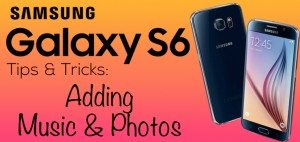
It’s likely that you will want to load up your new Samsung Galaxy S6 with all your favorite music and photos, but the process of getting

Your Samsung Galaxy S6 uses by default the TouchWiz launcher made by Samsung, and generally works just fine. However, you might consider using one of

Smartphones have rapidly become the most used devices for taking pictures in the world, surpassing the use of dedicated cameras and even eclipsing the total

While the Samsung Galaxy S6 is perfectly suited to be incredibly capable under heavy usage and multitasking, sometimes you want to eke out every minute
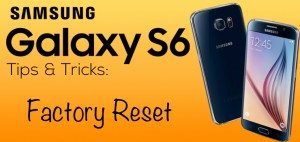
At some point, you will want to make your phone as clean as the day you got it. Whether you’re selling or giving your device
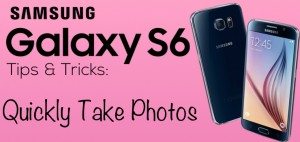
Our smartphones have become the first, and sometimes only, camera we reach for when taking a photo. So it’s often useful to know the quickest

There’s more to the notification drawer than just notifications. In fact, you can control a lot of the most commonly changed settings from anywhere on

Since apps on your Galaxy S6 take up the whole screen when they’re open, you might think that you can’t do any multitasking. Not true!
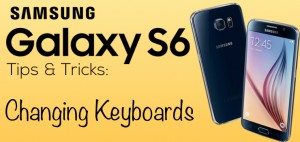
You might have noticed that you can download third party keyboards on your Samsung Galaxy S6 but how do you turn them on, and how

It’s easy to install all kinds of apps on your phone, but what happens when you no longer need them, or you want to clear

Notifications can often be one of the most annoying aspects of using mobile devices, but there are plenty of ways to wrangle notifications into submission