
How to Change Default Apps on Samsung Galaxy S6
Unlike other smartphone operating systems (ahem fruit-flavored ones), Android and TouchWiz lets you change the apps that your phone uses by default for certain applications.

Unlike other smartphone operating systems (ahem fruit-flavored ones), Android and TouchWiz lets you change the apps that your phone uses by default for certain applications.

There are times when you not in the safest of locations or or with the most trustworthy people, and often being in these situations is
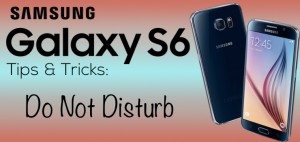
Having your phone buzz in your pocket or on your bedside table from all the calls, messages, and app notifications can be one of the
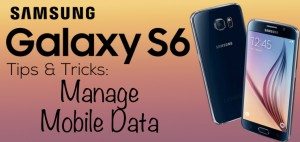
Gone are the days of unlimited data; now most everyone with a data plan is paying for a flat rate, with exorbitant overage fees. And
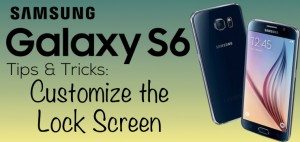
The Samsung Galaxy S6 includes a few features to customize the look and functionality of your lock screen. Here’s a couple tips on how to

The Samsung Galaxy S series of phones introduced a built-in fingerprint scanner inside the home button for advanced biometric security in the Galaxy S5, and

The Samsung Galaxy S6 includes a few intuitive motion and gesture-based actions that enable useful functions. Here’s how to enable and use motions and gestures
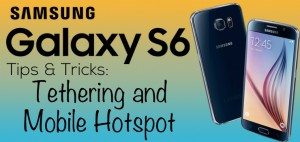
It’s not always the case, but sometimes a strong cellular data connection can be found more easily than a good Wi-Fi network. In these situations,

Voice recognition and artificial intelligence has progressed so far in recent years that we now have what can be accurately called “digital assistants” right in

Digital assistants seem to be all the rage these days, with Apple’s Siri on iPhones kicking off the trend that now includes Siri, Cortana from

If the Samsung Galaxy S6 is your first smartphone device, or maybe you just want a more simplified experience on your phone, you might want
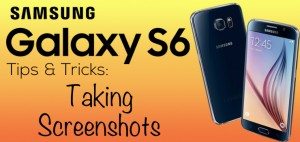
Did you know you can take a full resolution image of exactly what’s shown on the screen of your Galaxy S6? Here’s how to take a