
How to Use iCloud Photos on iPhone 6
One of the most popular uses for the iPhone is taking photos. Some of those photos you want to keep and treasure for as long

One of the most popular uses for the iPhone is taking photos. Some of those photos you want to keep and treasure for as long

While the Photos app on the iPhone lets you create your own albums in addition to the chronological Camera Roll, another feature automatically gathers your

Although taking photos at an angle can be great for adding some personality to your pictures, sometimes we want photos that are perfectly straight. Check

Did you just accidentally delete that super awesome and funny video of your dog from your iPhone camera roll? Don’t despair, there’s hope! Check out
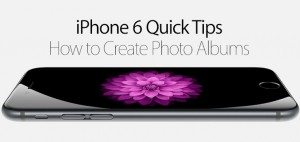
iPhone owners are now taking hundreds of billions of photos a year, and they all end up in the same place: the Camera Roll. Check

Have you noticed the small thumbnail of the photo you just snapped using your iPhone’s camera? There’s more functionality than just a tiny preview. Check

Sometimes you just want to save or share exactly whats on your screen right now. That’s where screenshots come in! Check out how to take

Though most phones only show one app on the screen at a time, you can still switch between different apps on your iPhone. Check out

Although fingerprint scanning technology has been around for a long time, Apple has added the fingerprint-scanning TouchID home button into the iPhone to enable nearly

A really convenient feature of modern smartphones is their ability to sense which direction the device is facing and reorient the screen to match, but

The iPhone is the most popular camera in the world, and people are taking hundreds of billions of photos with it. Apple has made it

The average iPhone user has more than 115 apps installed on their smartphones. That could be a lot of pages on your iPhone! Check out