


FCB Studio is a photo editing app that allows Worldwide Barça Fans to capture, edit, and share their own created


Solo Launcher saves your memory space, makes your phone use smooth and fun. It is a small yet fast launcher

Claim your fame by uploading your best 5 second video clips and climb the leaderboards or discover fresh, viral video

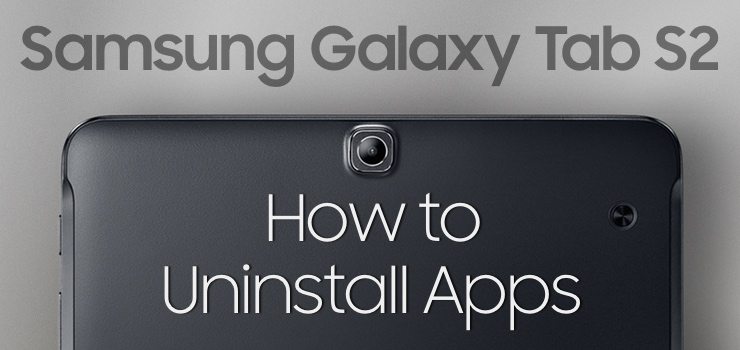
It’s easy to install all kinds of apps on your tablet, but what happens when you no longer need them,
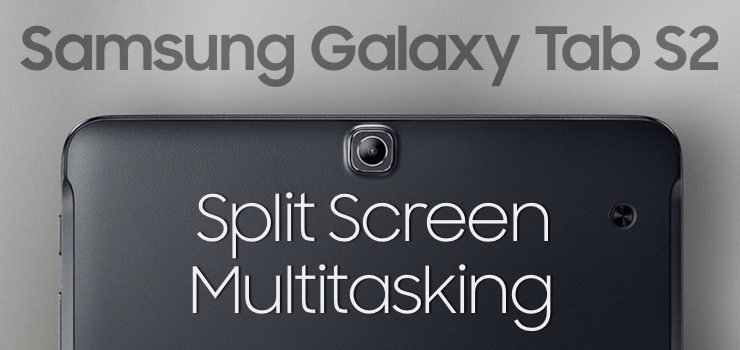
Since apps on your Galaxy Tab S2 take up the whole screen when they’re open, you might think that you can’t
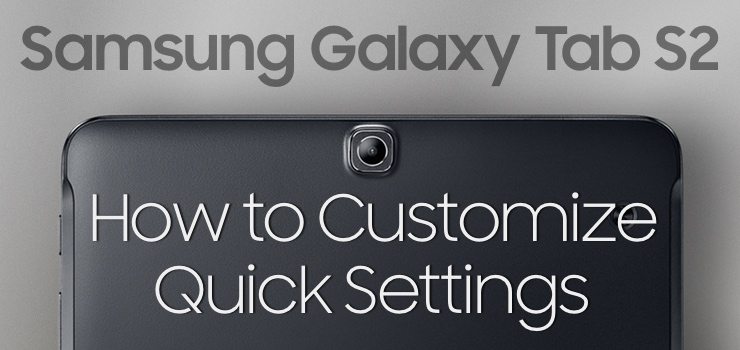
There’s more to the notification drawer than just notifications. In fact, you can control a lot of the most commonly
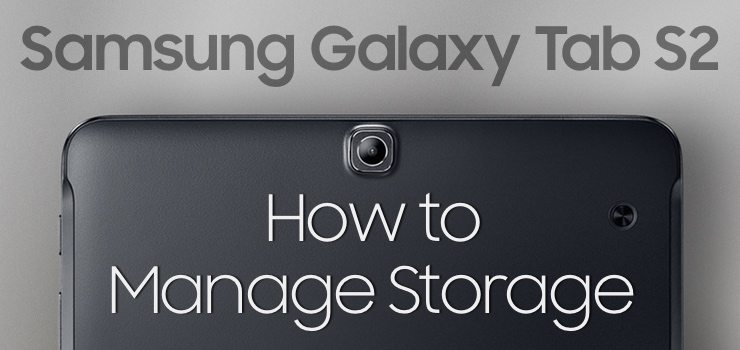
Let’s look at some options for managing photos and videos on the Samsung Galaxy Tab S2: Where to find them: All
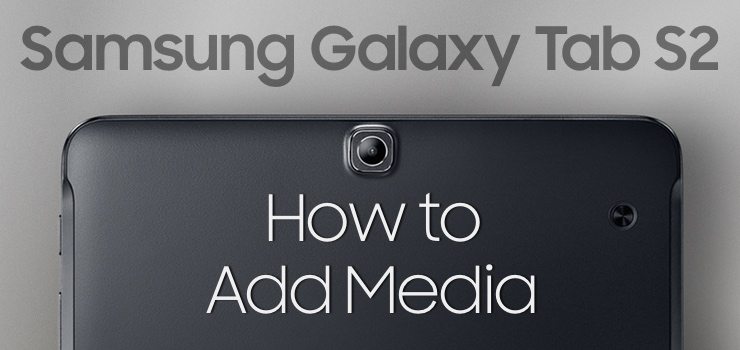
It’s likely that you will want to load up your new Samsung Galaxy Tab S2 with all your favorite music and photos,
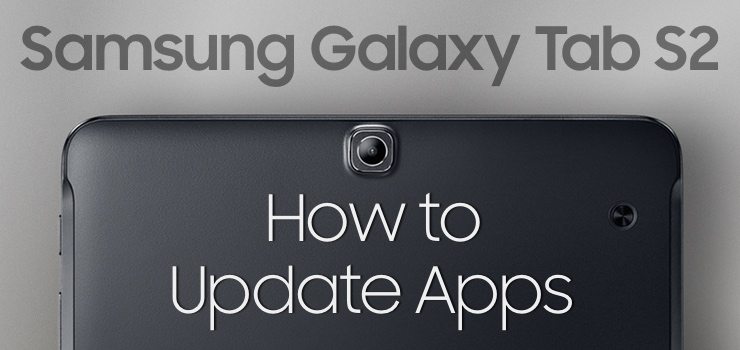
One of the biggest draws of using tablets is the massive amount of apps that can now be downloaded and installed