Make sure all of the data on your Android phone is backed up in a few simple steps. As a bonus tip, we’ll take a look at a Samsung phone to see how you can double down on your backups.
If you have a Samsung Device, do the following:
Within Settings, go into Accounts. Ensure “Samsung Account” is listed as one of them. If not, you can add it. 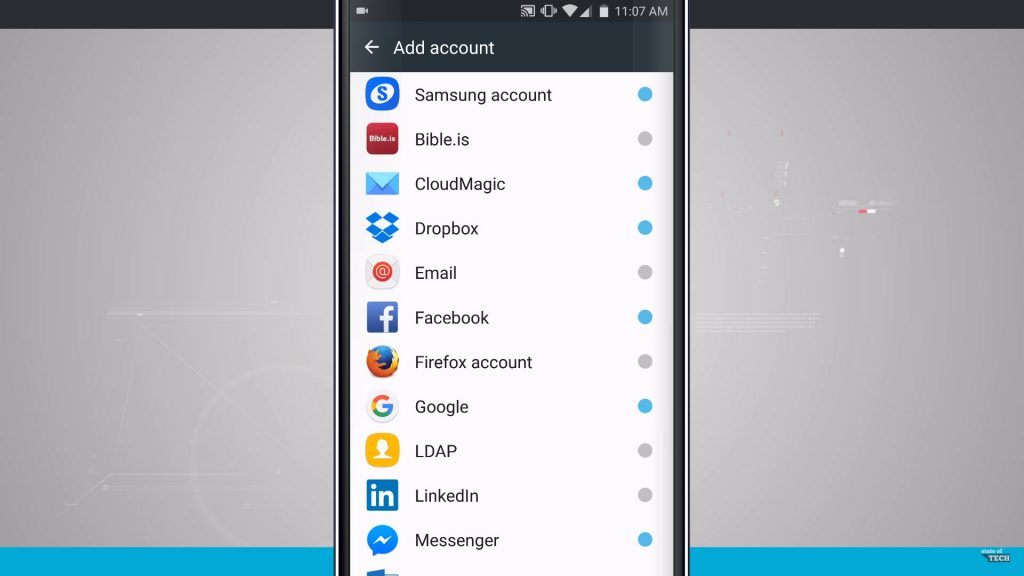
Select the appropriate profile and check to see what items are being backed up. 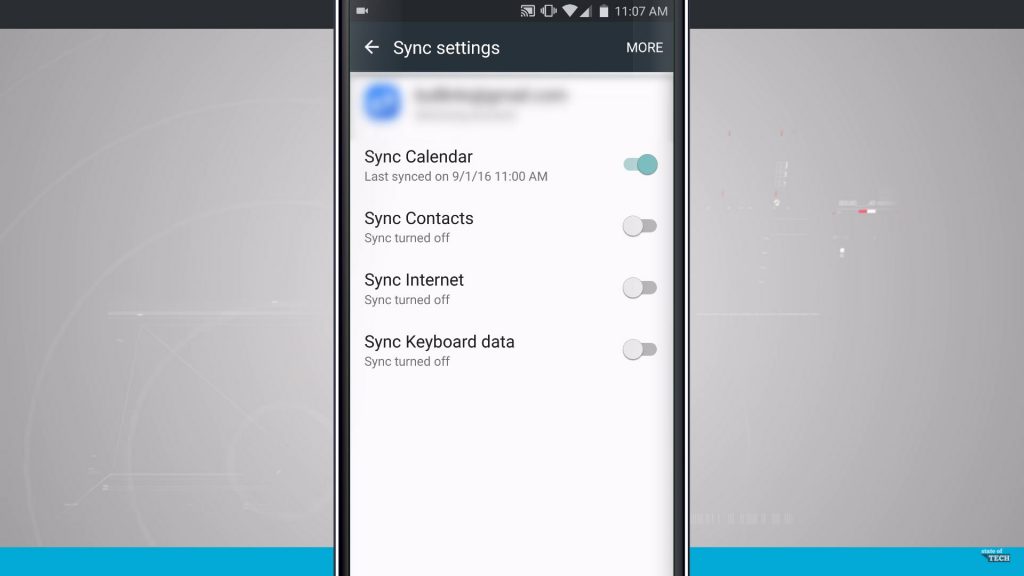
This method of backup is a handy additional layer of protection.
For Android’s Backup and reset settings:
Within Settings, Swipe over to Personal. 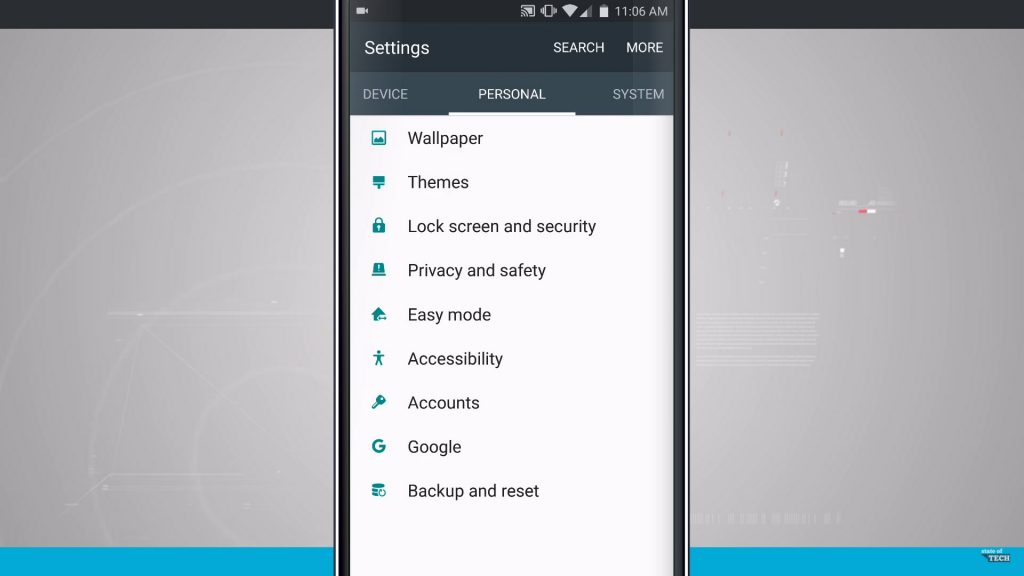
Back up my data – This will work in the background and shouldn’t be noticeable while you’re using your phone. 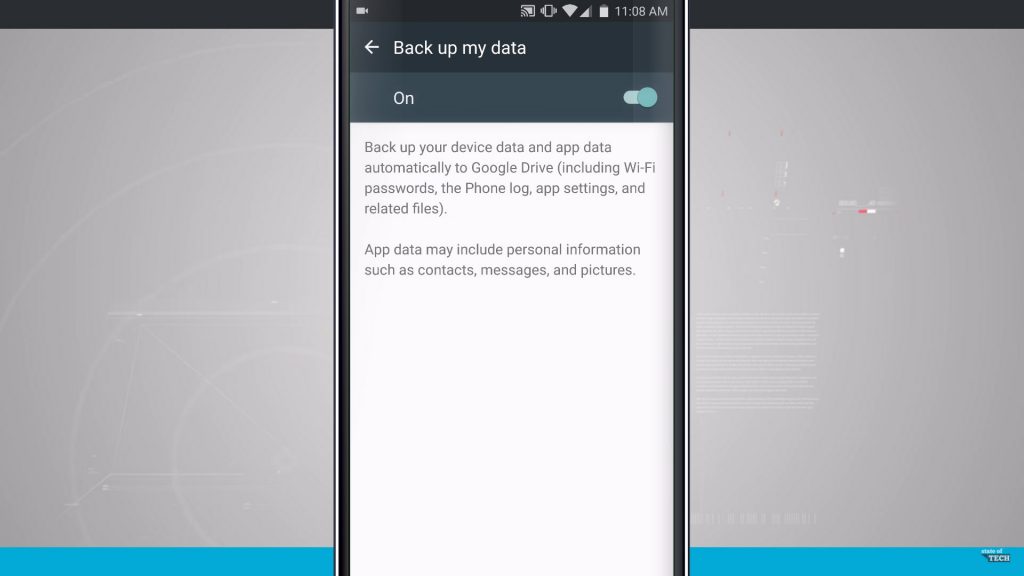
Back up account – You can use this with additional accounts, although you should make sure it’s setup with your main account, the account you use to purchase Apps with the Google Play Store. 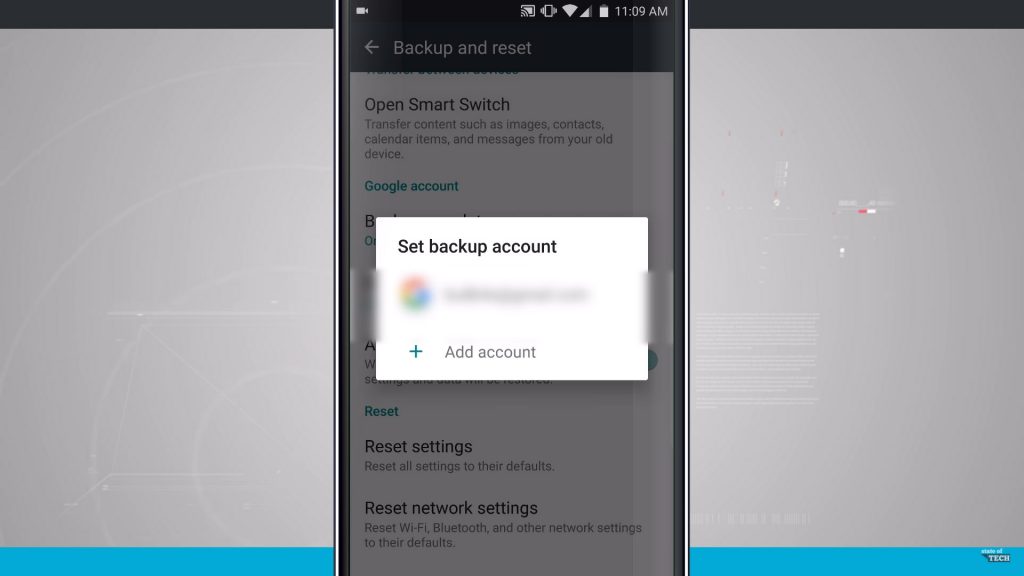
Automatic Restore – This feature will backup your data and settings to make them available the next time you sign into a new Android device with your Google account. It will also work to restore your data and settings if you ever reset your device.
Other than Automatic Restore, one additional backup measure to take is to ensure that your “data” is being synced across your devices.
From Settings, go into Accounts and select Google. 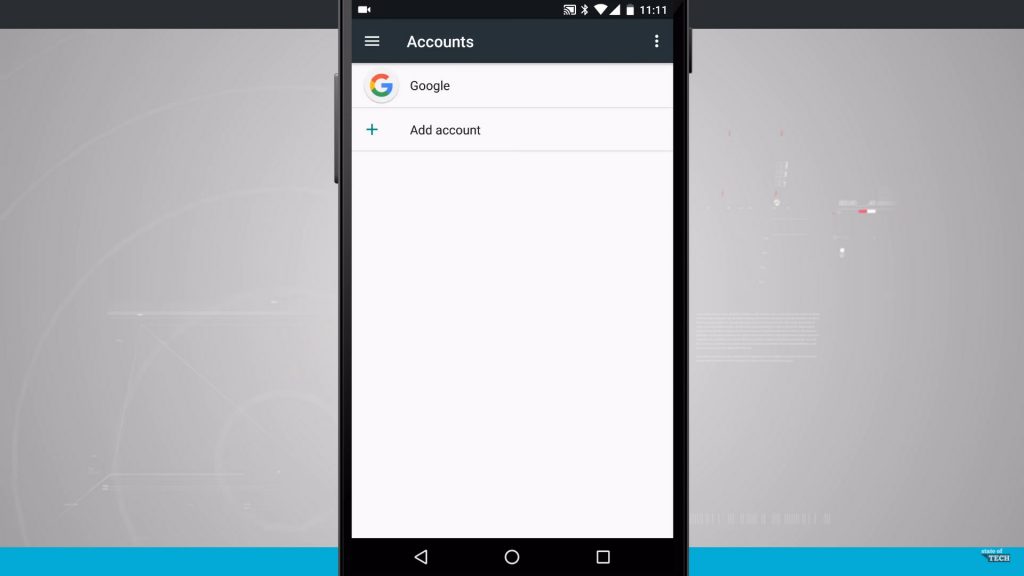
Tap on the email address corresponding to your account. 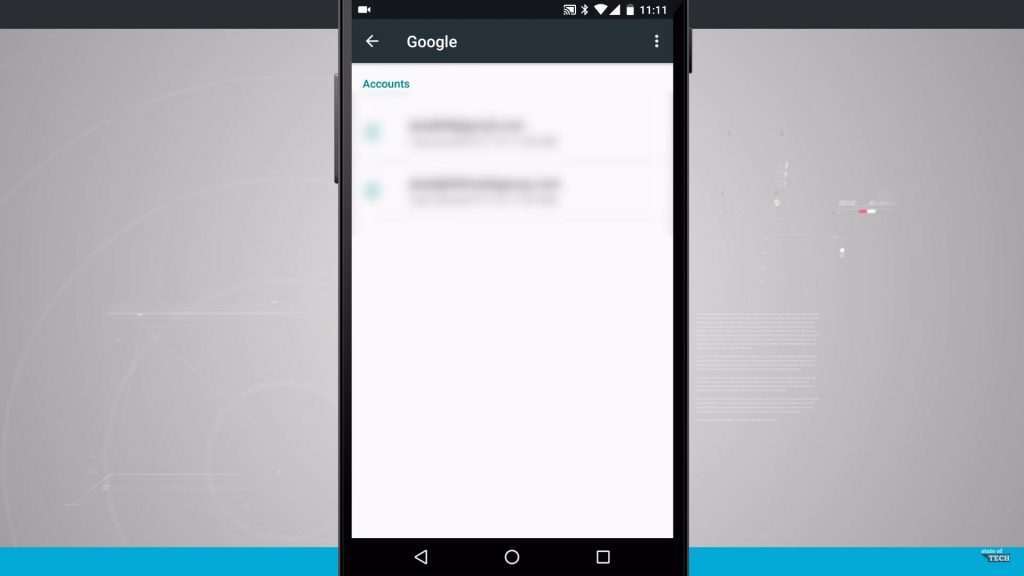
Go through each toggle and decide which items you wish to have backed up and synced across your devices. 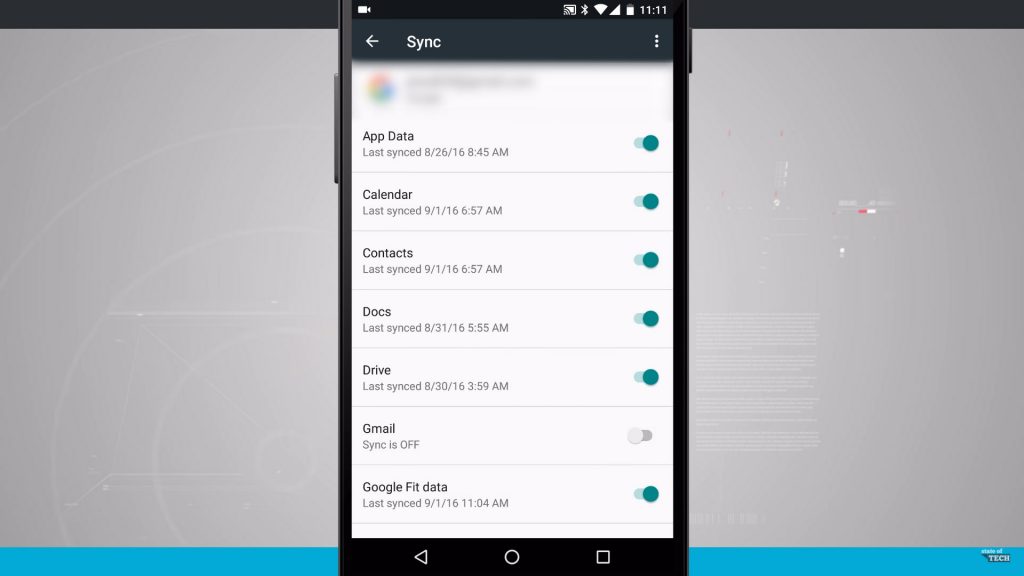
This isn’t solely for backing up purposes, but is also useful for keeping all of your devices current with each other.
Some sales associates will take the time to set this up properly and these settings will already be turned on and working. However, some will simply hit the “skip” button during the setup process to get you to the home screen as quickly as possible and will then say that you are ready to go, even though these settings are not. Always be sure to check these settings, and setup these backup options whenever you’re buying a new phone.
Buy the Galaxy S7 Edge on Amazon http://amzn.to/2cgZ6uM
Buy the Nexus 5X on Amazon http://amzn.to/2ciYCak

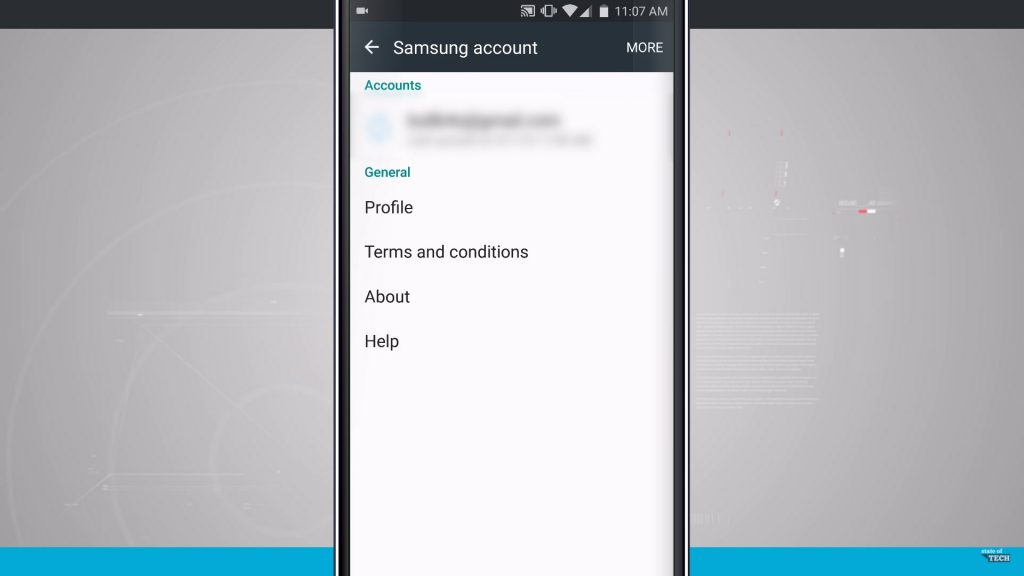
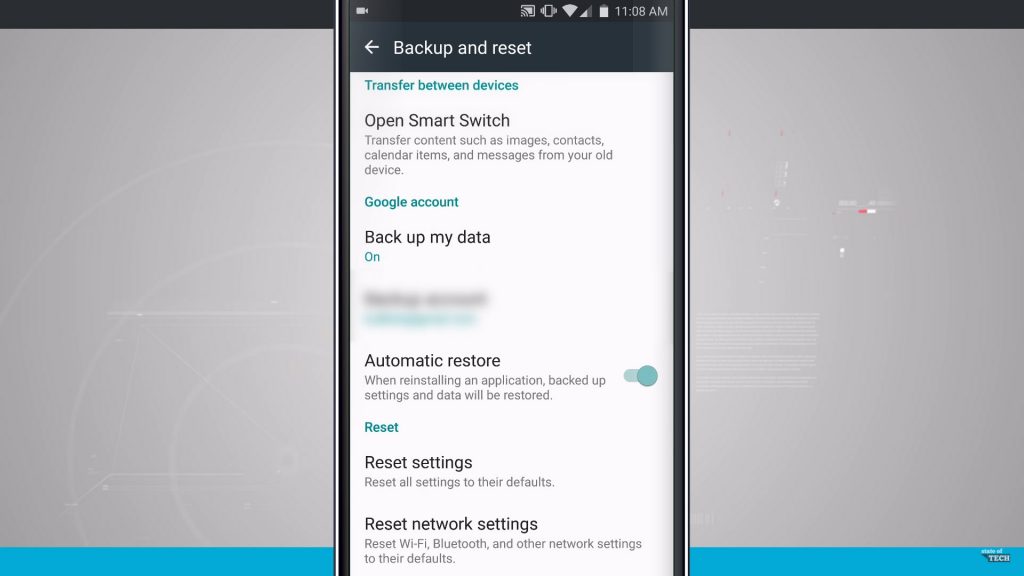


You must be logged in to post a comment.