
How to Setup Face Unlock on Galaxy S9/S9+
Want to unlock your Galaxy S9 with your face? Look no further than this video then! In this one, I’ll show you how to scan

Want to unlock your Galaxy S9 with your face? Look no further than this video then! In this one, I’ll show you how to scan

If you find that the S9 is too tall to reach the notification panel with ease then you’re not alone. Samsung has added in the

The Galaxy S9 is capable of taking 12MP images and up to 4K at 60FPS video. In this video, I’ll show you how you can
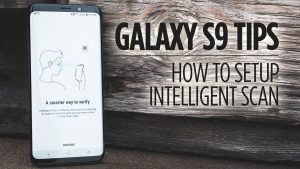
The Intelligent Scan lock screen combines both the Facial and Iris scanning to give you a more secure way of locking and protecting your data.

The Galaxy S9 comes with multiple forms of biometric reads that you can use to secure your phone and your data. In this video, I’ll

The Navigation Bar at the bottom of the screen on the Galaxy S9 is going to be vital in getting around on your device. In

With Android 8.0, which the Galaxy S9 comes with, allows you to use picture-in-picture mode with certain apps. In this video, I’ll show you how

The Galaxy S9 and S9+ for that matter have tall displays that can make it cumbersome to access the Notification Panel without holding the device
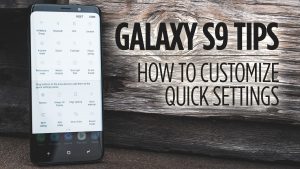
The Quick Settings allow you to quickly toggle actions on your Galaxy S9 without having to jump into the settings menu. What’s even better is
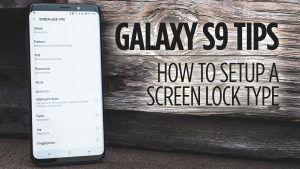
To ensure that unwanted users don’t have access to your Galaxy S9 it’s best practice to use a lock screen to secure your device. In

All Galaxy S9’s in the US come with 64GB of internal storage. If you are finding that storage capacity isn’t enough you can expand it

Smart Lock has to be one of the most underrated features of any Android device. With Smart Lock, you can have your Galaxy S9 automatically