
Touch Key Light Options on Samsung Galaxy S6
One way to both customize the functionality and maybe save a little battery is to change the options for the touch keys on your Samsung

One way to both customize the functionality and maybe save a little battery is to change the options for the touch keys on your Samsung

One of the most unique and noticeable ways to customize your phone and make it yours is changing up the sound settings. We already went

Your Samsung Galaxy S6 is a pretty capable Android device, but did you know that you can use it as a remote control for IR

Unlike other smartphone operating systems (ahem fruit-flavored ones), Android and TouchWiz lets you change the apps that your phone uses by default for certain applications.

There are times when you not in the safest of locations or or with the most trustworthy people, and often being in these situations is
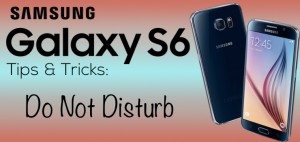
Having your phone buzz in your pocket or on your bedside table from all the calls, messages, and app notifications can be one of the
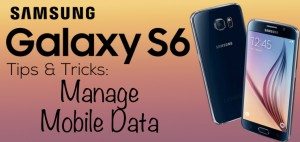
Gone are the days of unlimited data; now most everyone with a data plan is paying for a flat rate, with exorbitant overage fees. And

Eggward’s Lab features a posse of little eggs that will guide you, sometimes snottily, through a series of puzzles. If you love your deserts as
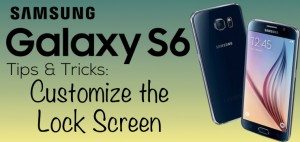
The Samsung Galaxy S6 includes a few features to customize the look and functionality of your lock screen. Here’s a couple tips on how to

The Samsung Galaxy S series of phones introduced a built-in fingerprint scanner inside the home button for advanced biometric security in the Galaxy S5, and

The Samsung Galaxy S6 includes a few intuitive motion and gesture-based actions that enable useful functions. Here’s how to enable and use motions and gestures
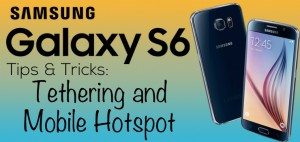
It’s not always the case, but sometimes a strong cellular data connection can be found more easily than a good Wi-Fi network. In these situations,